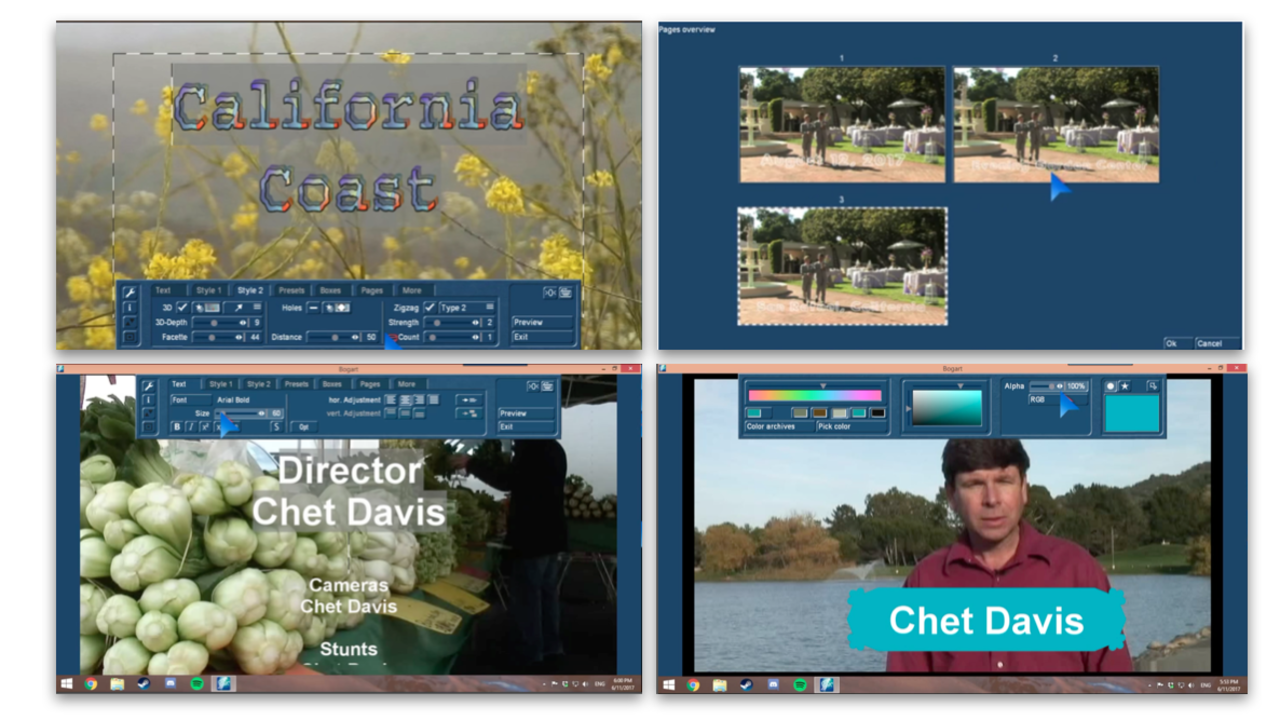Mastering Casablanca Vertigo Titler
Join Casablanca Expert Chet Davis for a set of thorough lessons on the Casablanca Vertigo Titler software. In this series of videos, Chet walks you through the entire menu of the Vertigo Titler add-on software, so that you'll learn each feature and function to create titles that embellish your videos and satisfy your creativity.
In addition to the video lessons, there's a series of short videos where you'll follow along as Chet creates several titles with the Vertigo Titler so you can see how all the menu functions in this new software come together to enable you to create great titles for your videos.
This resource - available to you 24 hours a day, 7 days a week provides you with access to the lessons on Casablanca's Vertigo Titler software.
This brand new Casablanca titling software provides a range of functions and features that Casablanca customers have been wanting in their title creation capabilities including the ability to customize your own fonts as well as character oriented titling (you can have separate font attributes for each and every letter).
Classroom Contents
Welcome & Class Orientation
- Video #1: Introduction 6:00
Vertigo Titler: Tab by Tab (59:59)
- Video #2 - Vertigo Text Tab (13:12)
- Video #3 - Vertigo Style 1 Tab (8:50)
- Video #4 - Vertigo Style 2 Tab (7:18)
- Video #5 - Vertigo Presets Tab (5:05)
- Video #6 - Vertigo Boxes Tab (9:50)
- Video #7 - Vertigo Pages Tab (6:43)
- Video #8 - Vertigo More Tab (9:01)
Putting it all together
- Video #10 - Simple Single-page title (4:29)
- Video #11 - Multi-page Title (10:53)
- Video #12 - Lower 3rd Title Using Style 2 Tab (5:01)
- Video #13 - Importing Text = File list of credits, etc (6:38)
- Video #14 - Importing Free Fonts Into Vertigo Titler - (6:38)